Tutorial for 5sing
Update 2024-10-27
The domain 5sing.com is unavailable.
The new domain is (according to the search engines) http://5sing.kugou.com/index.html.
What is 5sing?
5sing is a Chinese music sharing site for musicians. It’s helpful to connect musicians with fans easily as well as with discovering other musicians to listen to.
Why is this tutorial being made?
This tutorial is made to inform people about how to sign-up for 5sing in order to download the music producers share.
Why is this relevant to VocaDB?
VocaDB contains a database of Vocaloids that sing in many different languages. One of those languages happens to be Chinese. This tutorial will help western fans, hopefully any English-speaking fan in general, discover Chinese Vocaloid music more easily than before.
Tutorial:
2nd Step: Filling in Information
Now you just need to fill out your information accordingly, accept the terms and conditions, and click the register button. You be taken to a page that says an e-mail has been sent to your account. You can continue to the home page by clicking the 5sing logo (not in the provided screenshot below) in the upper-left corner and you will be logged in. The e-mail notification message has no affect on being able to log-in so far.
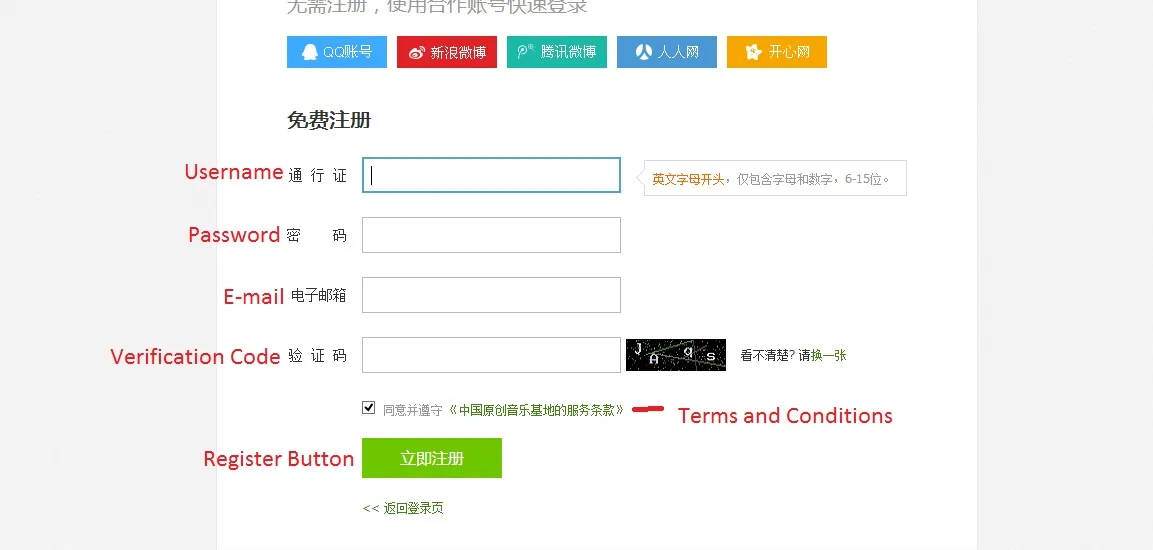
3rd Step: Find the Music
Usually a Chinese producer will just link their profile in the description of their bilibili. For this tutorial we will be using TiaonanP’s profile. We will first go to their profile and find the music file button. Here is the link to their profile. Once you are there find the button that contains a file with a musical note on it.
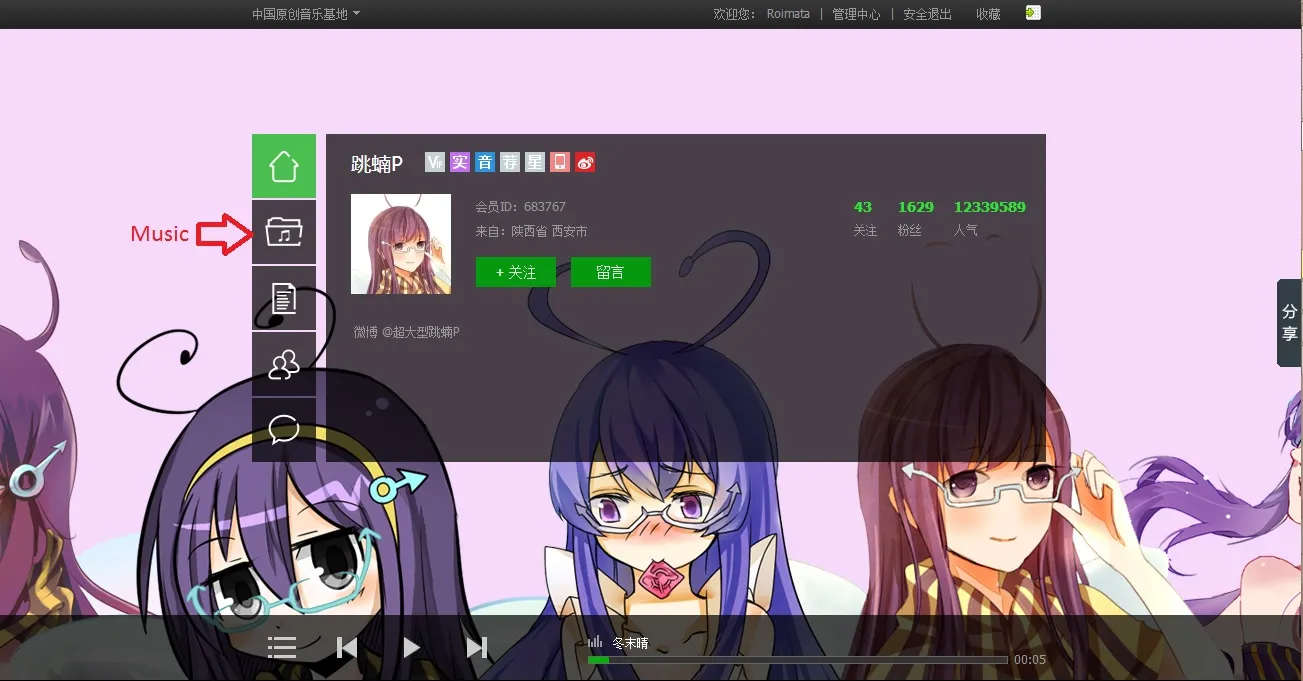
Once you click that button you will be taken to the producer’s latest uploads. For this tutorial with are going to use this Yan He song as an example. When you hover over the song you should see one of the two options you have in downloading the song pop up in the text box for the song.
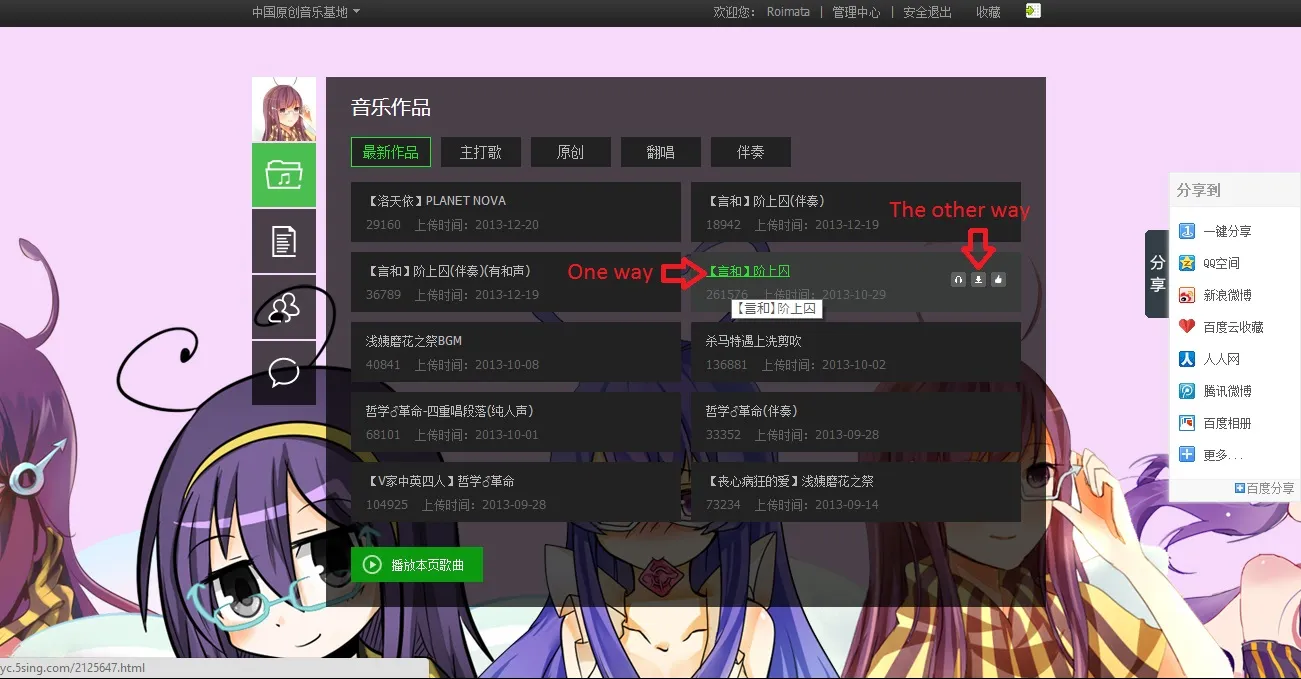
4th Step: Downloading the Music
Once you have found your file to download you have two ways of downloading it. Your first option is to click on the text that turns green when you hover over it (see the above picture for reference). Make sure you click the button underneath the arrow to be taken to the download page.
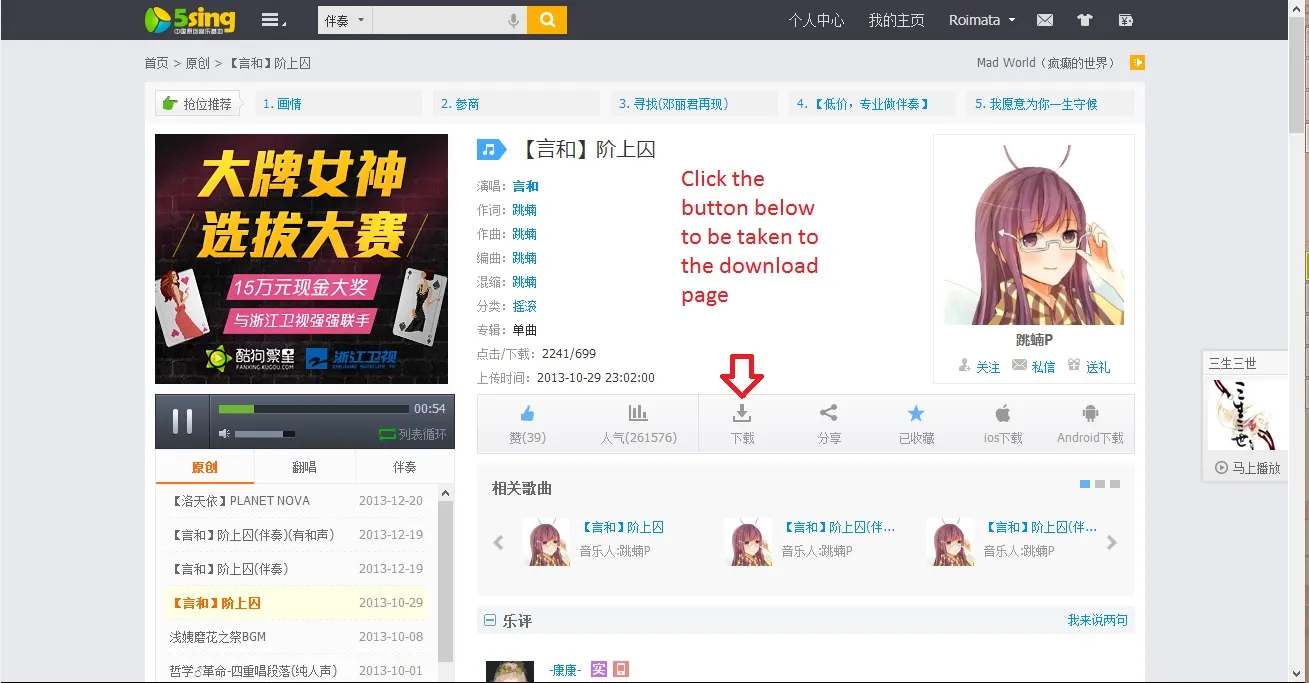
The second option is to click on the second option or “the other way” option as noted in the last picture of step three. This will take you directly to the download page. It should look like this:
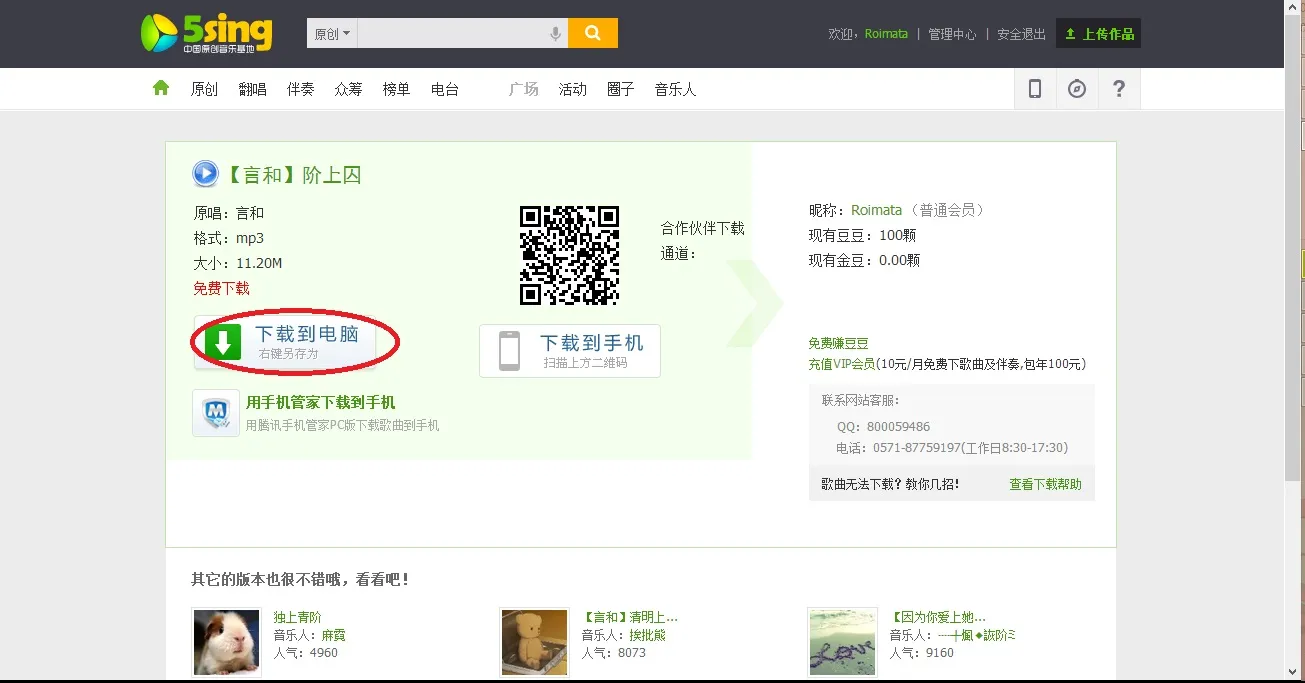
Once you reach that page click the button circled in red. You will be taken to a page where the song will be playing. All you do is right-click and click “Save as” to download the song. That’s all! If you have anymore questions feel free to contact nebulasresolution on VocaDB!
